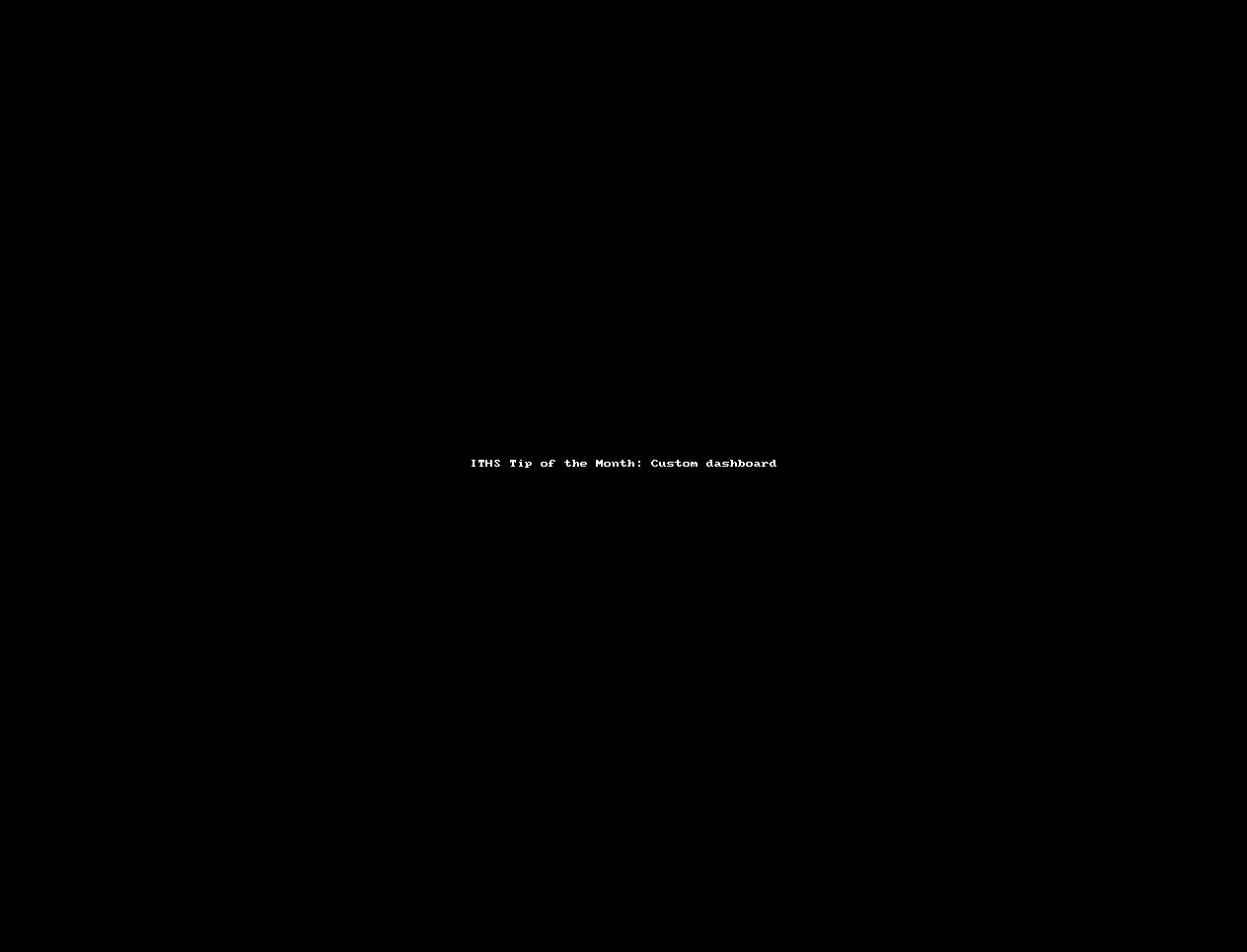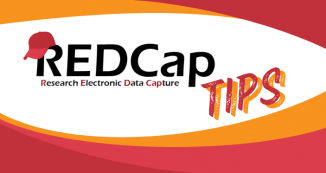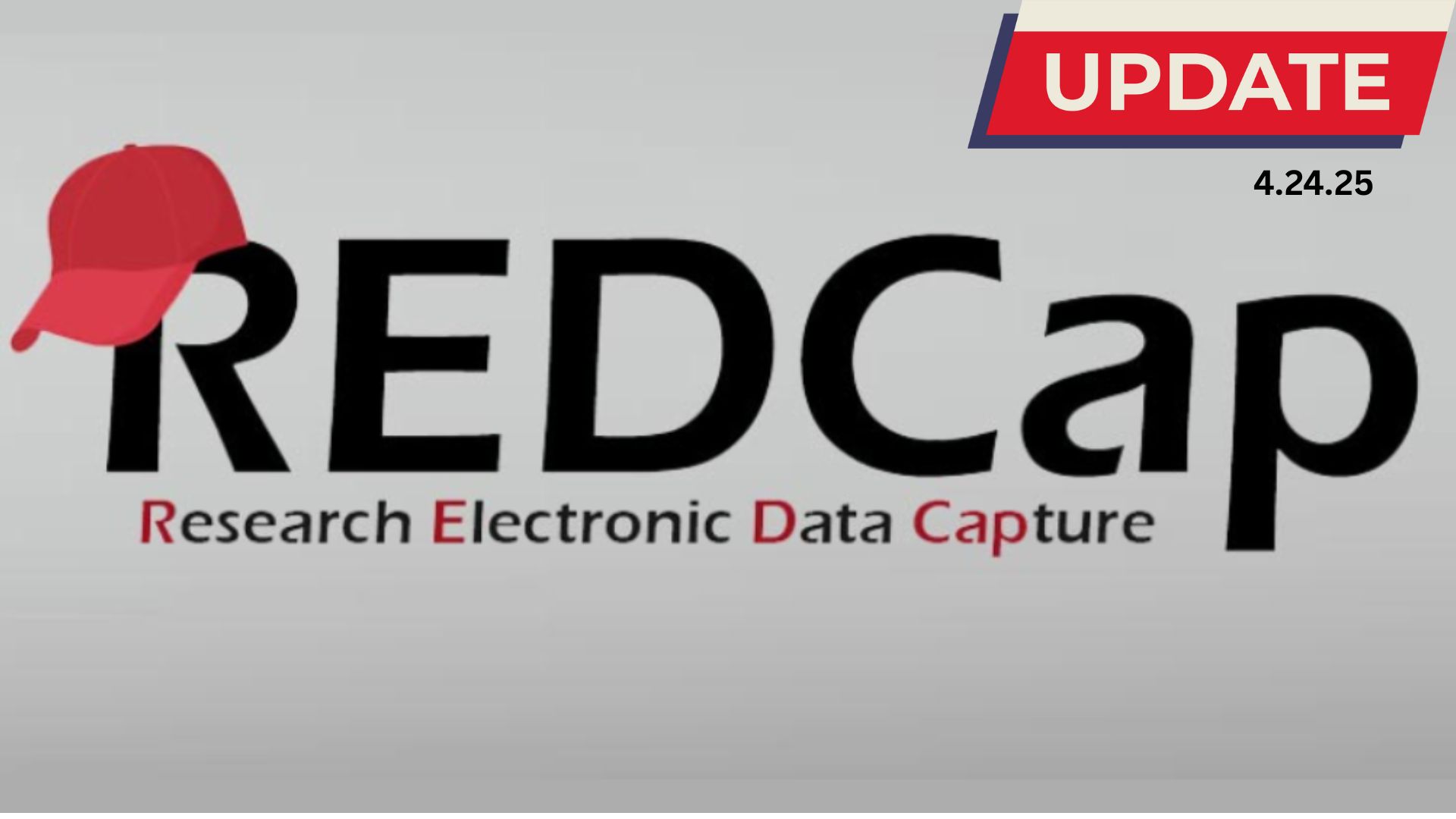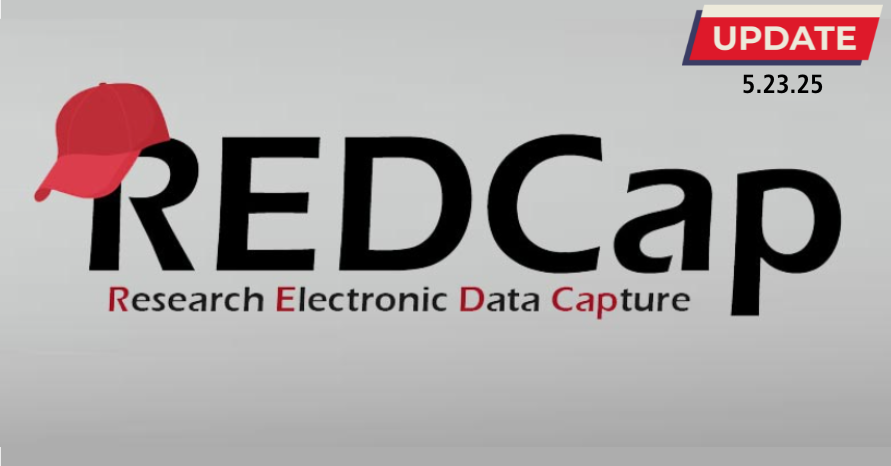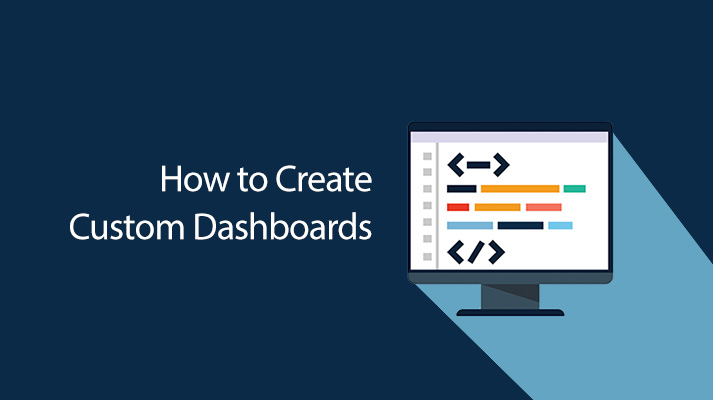
20 Mar How to Create Custom Dashboards with this updated REDCap Feature
The record status dashboard has been a popular feature in REDCap. It allows you to get a quick high level overview of the current state of data entry in your records. However, have you ever wished that you could customize this dashboard a bit more?
Well, now you can customize dashboards to filter data and view organizational changes.
Custom dashboard allows you to modify the following things:
- Header orientation
- Column grouping
- Instrument/Event Selection
- Record sorting based on variable values
- Filters:
- Filter by branching logic
- Filter by arms
You can add as many dashboards as you want to any project. Only users with Project Setup/Design privileges will be able to create custom dashboards. Once a custom dashboard has been created, it will be viewable to all users in the project.
Check out the following example: We want to create a dashboard that only displays the baseline event for the records that have a completed baseline form.